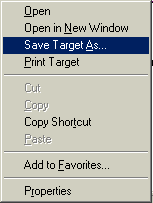 Directions for Downloading: Directions for Downloading:
"Right click" the link below that says HeritageOfLove.pdf You'll see a menu like the one to the right open up.
(MAC users just click the link)
In your browser choose "Save Target As..." or "Save Link As.." and download the file to your desktop.
Once you select "save target as" or "save link as" a download screen will come up asking you where you want to save the file.
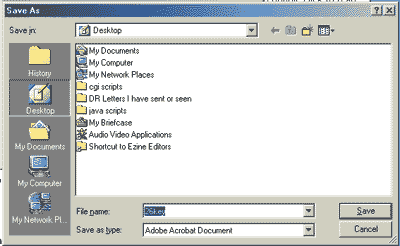
You should save the file to your "Desktop" or another location you can easily find. Once the file is downloaded, go to where you saved it to and double click the file to open it. This should launch Adobe Acrobat Reader and open the ebook.
|